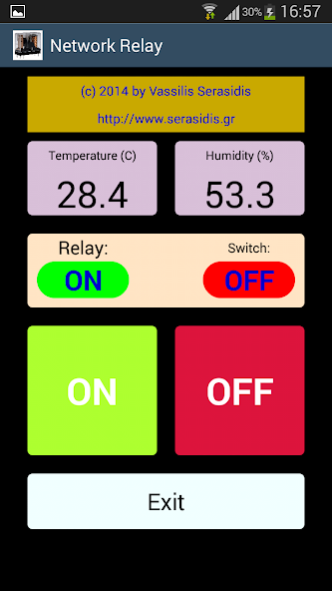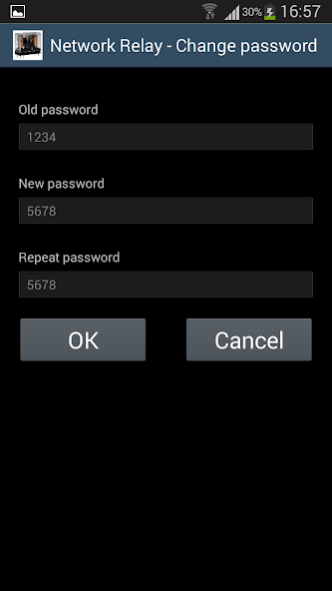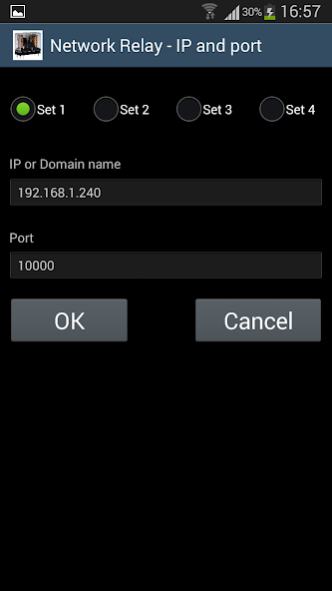Network relay 1.0.2
Free Version
Publisher Description
You can turn on or turn off electric devices such as water pumps, lights control, reboot computers and many more devices.
The hardware is equipped with a feedback switch from your remote electric device.
The hardware is based on Arduino nano and ENC28J60 ethernet module. It can be found on my website
http://www.serasidis.gr/circuits/NetworkRelay/NetworkRelay.htm
This application works with 'Network relay' hardware that is published on my web site
http://www.serasidis.gr/circuits/NetworkRelay/NetworkRelay.htm
With that circuit you can control electric lamps, electric motors, heating system thermostats, reboot computers and many more electrical devices.
Moreover, that circuit is equipped with an isolated feedback switch to inform you about the status of your electrical device (ON or OFF). This is ideal for you to know if your electrical device started (or stopped) after you sent the start/stop command.
A second example: Supposing that you start a water pump to fill a tank with water. When the water reaches the high water in tank, the level switch will be activated and the circuit will send you a feedback. That feedback will colour in green the Switch indication and write 'ON' on it.
As you can see the applications of this circuit are unlimited!
About Network relay
Network relay is a free app for Android published in the System Maintenance list of apps, part of System Utilities.
The company that develops Network relay is Vassilis Serasidis. The latest version released by its developer is 1.0.2.
To install Network relay on your Android device, just click the green Continue To App button above to start the installation process. The app is listed on our website since 2019-06-09 and was downloaded 1 times. We have already checked if the download link is safe, however for your own protection we recommend that you scan the downloaded app with your antivirus. Your antivirus may detect the Network relay as malware as malware if the download link to com.serasidis.NetworkRelay is broken.
How to install Network relay on your Android device:
- Click on the Continue To App button on our website. This will redirect you to Google Play.
- Once the Network relay is shown in the Google Play listing of your Android device, you can start its download and installation. Tap on the Install button located below the search bar and to the right of the app icon.
- A pop-up window with the permissions required by Network relay will be shown. Click on Accept to continue the process.
- Network relay will be downloaded onto your device, displaying a progress. Once the download completes, the installation will start and you'll get a notification after the installation is finished.